Inspiration Behind the Project
Pinterest is a visually driven platform that enables users to discover and save creative ideas. I aimed to replicate its core functionalities while gaining hands-on experience with modern web technologies.
Key Features of My Pinterest Clone
-
For Users:
- Secure authentication (Signup/Login via Passport.js).
- Personalized user feed displaying posts from all users.
- Image uploading feature (Multer for handling file uploads). Upcoming Features:
- Board creation to categorize saved images.
- Like functionality for user interaction.
Technologies Powering the System
-
Backend:
- Node.js & Express.js: Managing server-side logic and API handling.
- MongoDB & Mongoose: Efficient database storage for users, posts, and future boards.
- Express-session & Passport.js: Secure user authentication. Frontend:
- EJS templating engine: Dynamic rendering of user interfaces.
- Custom CSS & Bootstrap: Styling and responsive design.
Challenges and Solutions
- Handling User Sessions: Managing user authentication securely across sessions required configuring Express-session properly.
- Image Uploads: Implementing Multer for file handling while ensuring security and efficient storage.
- Scalability: Structuring the database for optimized queries to handle large amounts of image data.
Future Enhancements
- Complete board functionality to allow users to organize pins.
- Like and comment features for more user engagement.
- Real-time updates and notifications.
Final Thoughts
This project has been a fantastic learning experience, reinforcing my skills in backend development, database management, and frontend design. I’m excited to refine it further and explore new possibilities.

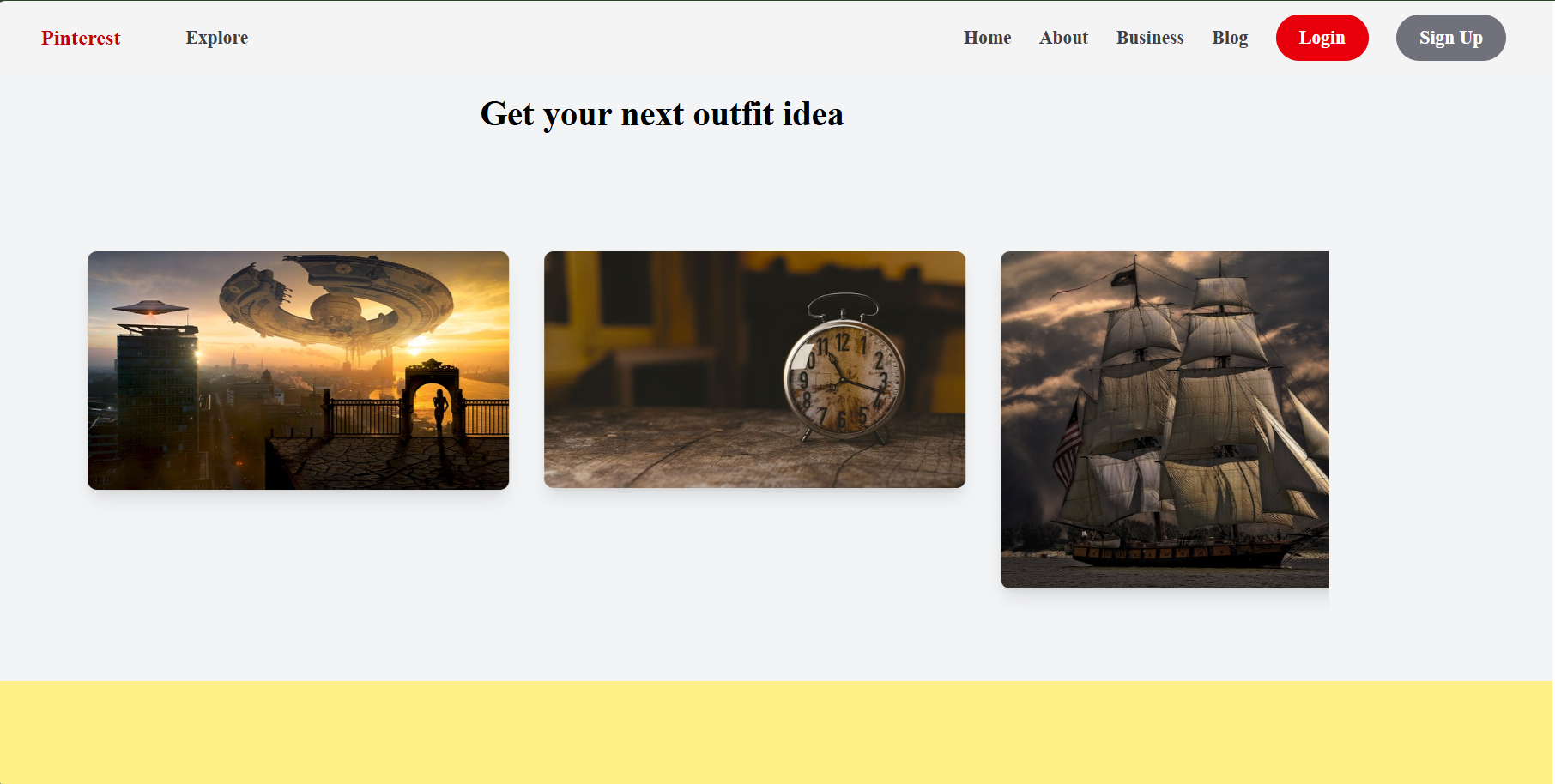
💬 Leave a Comment